
Test Automation
We increase the performance of your QA through automated testing on real devices in frontend, backend and through monitoring.
Efficient and stable
development cycles
Test Automation on all levels
Test methods at different levels of the test pyramid ensure structured and cost-efficient QA. At the code level, unit tests can be used to quickly isolate and check individual functions. At the API level, integration tests and system tests provide information on whether all interfaces work and the quality of performance is ensured. At the GUI level, user interaction is simulated and the overall availability and performance of the system is monitored by end-2-end tests.
Tools & languages we work with
Tools
Programming languages

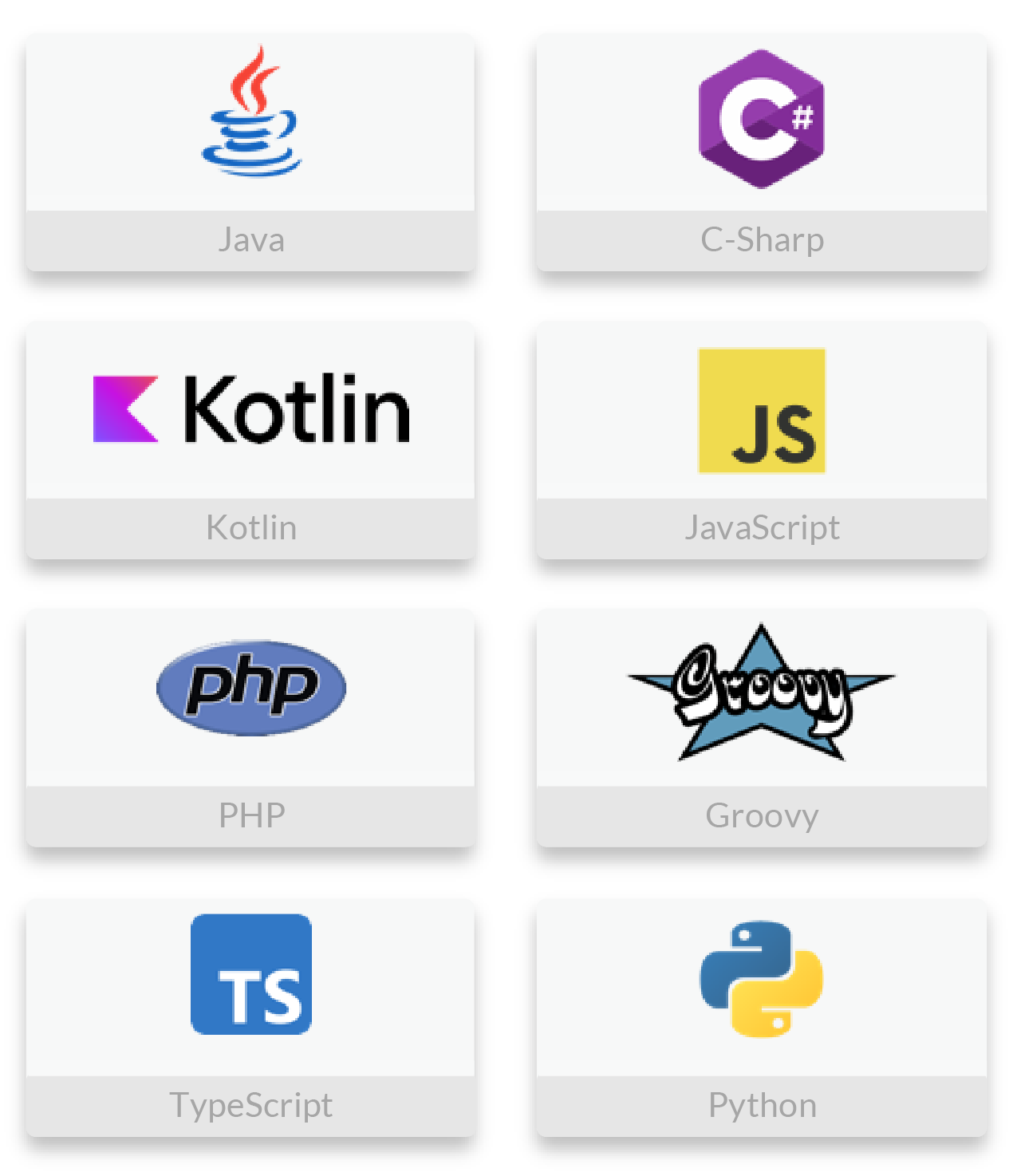
High demands on your features: How to ensure the functionality of your application.
Maintain the quality standard of your product: Test the interaction of interdependent components of a complex system.
Your system is under a high (work) load: This is how you check whether a large number of users can access it.
Comprehensive monitoring of your application: Always keep an eye on the current, functional status.
GUI Testing
Do you want to improve your QA processes sustainably and save time and costs? Our GUI tests give you insights into what your users think, while we record the performance of your product in real time.
Through Test Automation more tests can be carried out in less time. This leads to an increase of test coverage, because scenarios can be tested that could be overlooked manually or not covered due to time constraints.
Advantages
![]()
The tests can be carried out quickly and repeatedly, allowing faults to be detected and rectified at an early stage.
![]()
Automated tests can process large amounts of data faster compared to manual tests and perform complex calculations.
![]()
The tests can be run in parallel on several devices and are not tied to sequential execution.
![]()
Realistic factors such as network speed and hardware properties can be integrated through tests on selected devices.
The ideal time for use
Regression tests
By automated regression tests, testers can focus on complex scenarios and exploratory testing. This improves test quality and allows potential problems to be investigated more thoroughly.
Testing of structured content
GUI tests are suitable for content-rich apps and websites in which the individual areas are structured in the same way, for white label solutions or for testing the same app/website in different languages.
GUI Testing
Our most frequent use cases
We use GUI testing particularly for the QA of media libraries, in e-commerce, for newspapers, in the tourism industry or for our partners in public transport.
![]() media libraries
media libraries
![]() tourism
tourism
![]() e-commerce
e-commerce
![]() public transport
public transport
![]() newspapers
newspapers
API & Integration Testing
You don't develop all the interfaces of your system yourself? Is your system based on numerous microservices? And the external interfaces have a negative impact on customer feedback? Our API and integration tests will help you to ensure that the API delivers the right data and responds appropriately to requests.
Advantages
![]()
Automated API tests validate changes faster and ensure the correct functioning of existing integrations.
![]()
API tests offer comprehensive test coverage of all possible scenarios, from regular user interactions to negative tests.
![]()
API tests can already be used in the development phase and identify errors before they go into production.
![]()
The tests serve as living documentation for API by describing the usage and expectations of different endpoints.
The ideal time for use
API testing checks the smooth and reliable communication of external interfaces.
For APIs between the microservices, tests ensure that communication between the microservices is error-free and that each service fulfills its function properly.
For customers with mobile applications, API testing improves app performance and reliability.
SPAs often use APIs to communicate with the backend and exchange data. API testing ensures correct interaction (data transfer, authentication, authorization).
Our most common use cases
Our API & integration testing is often used for ticketing, media libraries, in the real estate industry, in e-commerce, for banks and insurance companies.
![]()
ticketing
![]()
media libraries
![]()
real estate
![]()
e-commerce
![]()
banks & finance
![]()
insurance
Load- & Performance-Testing
Is your app or website expected to see increased access from your users, for example due to discount promotions or the launch of a new product? Our non-functional software tests check the performance of your system under a high workload. In the test scenarios, we incorporate the behavior of your target group using various scenarios.
Advantages
![]()
Optimizing the use of ressources
Load testing enables bottlenecks and inefficient processes to be identified and rectified at an early stage.
![]()
Ensuring low loading times
Load and performance tests ensure that the loading time is within a range that improves user satisfaction and reduces bounces.
![]()
Unbiased perspective
Load testing provides an objective and unbiased assessment of a system's performance.
The ideal time for use
Load tests ensure that an expected load can be handled by the system before it goes live.
Load tests ensure a high level of user satisfaction, especially with increased traffic from marketing campaigns.
After changes to the product, a load test helps to check the effects on performance.
Before peak times, e.g. for releases or during campaigns, load tests are an indicator of how to cope with increased demand without any loss of performance.
Our most frequent use cases
Load and performance tests are suitable for use cases such as insurance, marketing campaigns, e-commerce, broadcasting, online trade fairs or auctions.
![]()
insurances
![]()
marketing campaigns
![]()
e-commerce
![]()
broadcasting
![]()
online events
![]()
auctions
Suitable methods
Stress Testing
Capacity tests gradually increase the load to find the system limits. Small steps provide more accurate results.

Soak Testing
Detect long-term stability and performance: Through continuous testing under constant load, long-term problems such as memory leaks and bottlenecks in the database can be detected and rectified.

Spike Testing
Simulate advertising campaigns by generating a peak load. The system is tested for sudden load changes and its performance to check its resilience. This prevents your users from bouncing.

End-to-End Monitoring
Are you currently registering system failures mainly due to customer complaints? Do you lack insight into the functionality of all system components and any irregularities? In end-to-end monitoring, we provide you with an insight into your application for early error detection.
Advantages
![]()
All applications are viewed from the user's perspective.
![]()
Screenshots and videos allow errors to be reproduced quickly.
![]()
By using real devices, the actual user experience can be better simulated.
![]()
Notifications by e-mail, messenger or the automatic creation of tickets in the bug tracker provide early information about system failures.
The ideal time for use
Failures are not only detected by customer complaints, but are proactively dealt with.
End-to-end monitoring compensates where previous monitoring methods were not sufficient to identify certain errors.
Continuous monitoring in real time means that any irregularities or performance problems are detected immediately.
Indirect monitoring of third-party services can be used to regularly check whether the agreed service is actually available.
Ready for test automation?

.png?width=180&height=180&name=GUI-login%20(2).png)
.png?width=180&height=180&name=API%20(1).png)







.png?width=400&height=400&name=End%20to%20End%20(2).png)
